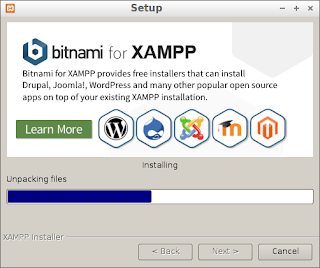Here we are standing at the end of 2017, it was a great year for lubuntu, we got two releases this year lubuntu 17.04 and lubuntu 17.10, we also have alternate version of lubuntu 17.10 named lubuntu next which runs on the new LXQT desktop.
All about Lubuntu [Lightweight Ubuntu], Tutorials, Guides, Tips Tricks, Hacks, Command Line, Software, Programming, LXDE, Lubuntu Desktop, Download Lubuntu, Lubuntu ISO, Ubuntu Light
Sunday, December 31, 2017
Sunday, December 17, 2017
Merry Christmas 2017
It's Christmas again and almost the end of the year, for those who celebrate Christmas i would like to say Merry Christmas to all of you. And for those who actually don't celebrate Christmas, i would like to say happy holiday and enjoy the holiday seasons.
Saturday, December 16, 2017
How to create symbolic link on Lubuntu
Labels:
16.04,
17.10,
advanced,
basic,
beginner,
command line,
console,
guide,
hacks,
how to,
lubuntu,
shell command,
tips,
tool,
tutorial
How to install Anti Virus on Lubuntu 17.10
After reading my previous article and you still think that you need an anti virus program on lubuntu, then this article is for you. We are going to install anti virus on lubuntu 17.10 artful.
Labels:
17.10,
anti virus,
desktop,
graphical,
gui,
hacker,
hacking,
hacks,
how to,
info,
install,
lubuntu,
programming,
software,
virus
Thursday, December 14, 2017
List of software that i always have on Lubuntu
Whenever a new version of lubuntu coming up (specially the LTS), i always backup my data and then do fresh install, after that i will install software that very important for me. So basically i have list of software that i always have on lubuntu, these software are essential for me, i use them all the time.
Wednesday, December 13, 2017
How to logout Lubuntu desktop from terminal
Labels:
16.04,
17.10,
command line,
console,
cool,
desktop,
graphical,
gui,
hacker,
hacking,
hacks,
how to,
lubuntu,
shell command,
solution,
tips,
tutorial
Tuesday, December 12, 2017
Lubuntu 17.10 desktop login options
Let's talk little bit about lubuntu 17.10 artful aardvark login screen, you'll see that there are four desktop options that you can choose, LXQt Desktop, Lubuntu, Lubuntu Netbook and Openbox.
Monday, December 11, 2017
How to install HHVM on Lubuntu 17.10
In this article i will show you how to install HHVM on lubuntu 17.10, some of you may not know about HHVM, what is HHVM? HHVM is like virtual machine or execution engine for php and hack programming language.
Labels:
16.04,
17.10,
apache,
command line,
console,
guide,
hacker,
hacking,
hacks,
how to,
install,
lubuntu,
php,
programming,
tutorial,
virtual machine,
web development,
web server
Monday, November 20, 2017
How to install and uninstall program on Lubuntu 17.10
This tutorial is dedicated for beginner who use lubuntu for the first time and don't know how to install and uninstall software/program on lubuntu. Hope this guide is easy to understand and clear enough, alright guys let's get started.
Labels:
17.10,
basic,
beginner,
command line,
console,
desktop,
graphical,
gui,
guide,
how to,
info,
install,
lubuntu,
new release,
operating system,
program,
software,
tutorial,
uninstall
How to switch between PHP 5.6 to 7.1 and vice versa
You can have more than one php version installed on your system, for example you have php 5.6 and php 7.1, but only one can be active at the moment, so basically you can switch back and forth between the two easily, no need to uninstall one version in order to use the other. In this tutorial i will show you how to switch from php 5.6 to php 7.1 and vice versa.
Sunday, November 19, 2017
How to install Android Studio 3 on Lubuntu 17.10
Android studio 3 is currently the newest version of android studio IDE, if you want to create an android application, android studio is the best tool out there, android studio is the official IDE for android. So in this article i will show you how to install android studio version 3 on lubuntu 17.10 artful.
Labels:
17.10,
advanced,
android,
android studio,
beginner,
command line,
console,
desktop,
graphical,
gui,
hacker,
hacking,
hacks,
how to,
install,
java programming,
lubuntu,
programming,
software
Wednesday, November 15, 2017
How to install Open JDK 9 on Lubuntu 17.10
If you prefer the open source version of java, then you should use open JDK, on lubuntu 17.10 open JDK 9 is available on the repository, so you can install it right away. So this article is about installing open JDK 9 on lubuntu 17.10 artful.
Labels:
17.10,
android studio,
command line,
console,
hacker,
hacking,
hacks,
how to,
install,
java programming,
lubuntu,
program,
programming,
software,
tool,
tutorial,
virtual machine
How to install Oracle Java 9 on Lubuntu 17.10
Labels:
17.10,
android studio,
command line,
console,
hacker,
hacking,
hacks,
how to,
install,
java programming,
lubuntu,
program,
programming,
software,
tool,
tutorial,
virtual machine
Friday, November 10, 2017
How to install Laravel 5.5 on Lubuntu 17.10
Laravel is the most popular web framework for php language, currently the latest stable version of laravel is version 5.5, if you are still using older version of laravel, it's time to upgrade or at least take a look at some of the new features in laravel 5.5, but before that we need to install it first on our lubuntu machine.
How to install Composer on Lubuntu 17.10
Installing composer on lubuntu is a must, specially if you are a php developer. Composer is package dependency manager for php programming language. With composer you can add library to your existing project, you can even upgrade if the library has new version. In this article i will show you how to install composer on lubuntu 17.10 artful.
Thursday, November 9, 2017
How to connect SSH with GUI program
If you work with ssh a lot, i mean like connecting to multiple ssh server, wouldn't be easier if there is a graphical user interface program that can manage multiple ssh connection? Introducing secpanel, secpanel is GUI application for managing ssh connection.
Labels:
16.04,
17.10,
command line,
console,
cool,
graphical,
gui,
hacker,
hacking,
hacks,
how to,
info,
install,
lubuntu,
networking,
server,
software,
ssh,
virtual machine
Wednesday, November 8, 2017
How to create MyTop config file
MyTop is a great tool for monitoring mysql database, but it's not good if you have to enter username, password and hostname every time you want to use it. Is there a better way to do this? why can't we just run mytop without any parameter?
How to install MyTop on Lubuntu 17.10
MyTop is a command line tool for monitoring mysql database query, very handy if you want to see what's going on behind the scene on your mysql database server. In this article i will show you how to install and how to use mytop on lubuntu 17.10 artful.
3 Best tool for working with MySQL database
MySQL is one of the most popular relational database out there and has been around for long time, if you are developer who works a lot with MySQL, you probably want to check out these 3 program that can help you when working with MySQL database. So these are 3 best tool for MySQL database.
Tuesday, November 7, 2017
3 Best GUI program for MongoDB
How to install MongoDB on Lubuntu 17.10
Labels:
advanced,
beginner,
command line,
console,
database,
how to,
install,
lubuntu,
mongodb,
nodejs,
nosql,
operating system,
php,
programming,
python,
server,
shell command,
web development,
web server
How to install C and C++ compiler on Lubuntu 17.10
You will need a C and C++ compiler if you are going to compile and build C or C++ based program. In this article, i will show you how to install C and C++ compiler on lubuntu 17.10 artful aardvark, nice and easy.
How to install Youtube-dl on Lubuntu 17.10
Labels:
17.10,
command line,
console,
download,
how to,
install,
internet,
multimedia,
program,
solution,
tool,
video
How to install Skype on Lubuntu 17.10
Skype is a very popular chat and video call app owned by microsoft, you might be thinking that you probably won't be able to use skype on lubuntu, but you are wrong, you can install skype on lubuntu and use it for video call just like on windows. In this article i will show you how to install skype on lubuntu 17.10 artful.
Monday, November 6, 2017
How to install XAMPP on Lubuntu 17.10
If you don't like installing separately one by one for PHP, MySQL, and Apache web server, maybe you prefer using LAMP stack such as XAMPP, then go for it use XAMPP. In this article i will help you on how to install and use XAMPP on lubuntu 17.10 artful.
How to install PHP MySQL on Lubuntu 17.10
Alright after installing apache web server, now we can install php and mysql database. By default lubuntu 17.10 has php version 7.1 and mysql 5.7 in the repo, so we are going to install that. In this article i'm going to show you how to install php and mysql on lubuntu 17.10 artful.
Sunday, November 5, 2017
How to install Apache Web Server on Lubuntu 17.10
You will need a web server if you want to develop website on localhost, people usually use apache 2 for web server whether on localhost or on real production server. In this article i will show you how to install apache web server on lubuntu 17.10.
How to install Sublime Text 3 on Lubuntu 17.10
Labels:
17.10,
command line,
console,
graphical,
gui,
hacks,
how to,
install,
nodejs,
php,
program,
programming,
python,
ruby,
software,
text editor,
web development
Saturday, November 4, 2017
How to install Chromium on Lubuntu 17.10
Chromium is the open source version of google chrome, it is maintain by community of developer and not by google. Other than that chromium and google chrome is almost the same, so if open source is important for you then you should try chromium instead of google chrome.
Friday, November 3, 2017
How to install Google Chrome on Lubuntu 17.10
Labels:
17.10,
beginner,
command line,
console,
graphical,
gui,
hacks,
how to,
install,
lubuntu,
program,
software,
web browser
5 things to do after installing Lubuntu 17.10
Labels:
17.10,
command line,
console,
graphical,
gui,
info,
install,
lubuntu,
lxde,
multimedia,
music player,
new release,
operating system,
opinion,
program,
software,
top 5,
top list,
video
Thursday, November 2, 2017
Error retrieving accessibility bus address: org.freedesktop.DBus.Error.ServiceUnknown: The name org.a11y.Bus was not provided by any .service files
WARNING **: Error retrieving accessibility bus address: org.freedesktop.DBus.Error.ServiceUnknown: The name org.a11y.Bus was not provided by any .service files
This happened on both lubuntu 16.04 and lubuntu 17.10 (maybe lubuntu 17.04 too). So how to fix this issue?
Wednesday, November 1, 2017
Lubuntu 17.10 quick review
Labels:
17.10,
desktop,
graphical,
gui,
info,
lubuntu,
lxde,
lxqt,
new release,
operating system,
opinion,
review,
software
Tuesday, October 31, 2017
How to upgrade Firefox on Lubuntu 16.04
By default lubuntu comes with mozilla firefox as default web browser, so you don't need to install it manually, but you do need to upgrade/update it from time to time, so that you have the latest version with all security updates and bug fixes. In this article i will show you how to update/upgrade mozilla firefox on lubuntu 16.04.
Monday, October 30, 2017
How to update Google Chrome on Lubuntu 16.04
You probably have google chrome installed on your system, but the problem is, after a while the google chrome that you have is not up to date with the latest version of google chrome. So the question is how do i update/upgrade google chrome on lubuntu?
How to install Virtual Keyboard on Lubuntu 16.04
Friday, October 27, 2017
How to install MongoBooster on Lubuntu 16.04
Labels:
16.04,
database,
desktop,
graphical,
gui,
how to,
install,
lubuntu,
mongodb,
nodejs,
nosql,
programming,
python,
software,
solution,
tool,
web development
How to install Robomongo 3T on Lubuntu 16.04
Labels:
16.04,
command line,
console,
database,
desktop,
graphical,
gui,
how to,
install,
nodejs,
nosql,
operating system,
package,
php,
programming,
python,
software,
solution,
tutorial,
web development
Wednesday, October 25, 2017
How to install MongoDB Compass on Lubuntu 16.04
Labels:
16.04,
database,
desktop,
graphical,
gui,
lubuntu,
mongodb,
nodejs,
nosql,
php,
program,
programming,
python,
software,
tool,
web development
Learning MongoDB command on Lubuntu
If you haven't install MongoDB yet, please see my previous article on how to install MongoDB on Lubuntu 16.04. In this article i will give you some guides on basic MongoDB commands, hopefully this tutorial could help someone who learn MongoDB for the first time.
Tuesday, October 24, 2017
How to install MongoDB on Lubuntu 16.04
Labels:
16.04,
advanced,
beginner,
command line,
console,
database,
how to,
install,
lubuntu,
mongodb,
nodejs,
nosql,
operating system,
php,
programming,
python,
server,
shell command,
web development,
web server
Friday, October 20, 2017
5 reasons why you should not use Lubuntu
On previous article i have done 5 reasons why you should use lubuntu, this time i'm going to tell you 5 reasons why somebody should not use lubuntu. Lubuntu is not for everybody, even though most people loves it, there will be some people who will hate it or it's just not suitable for them.
Thursday, October 19, 2017
5 reasons why you should use Lubuntu
I have been using lubuntu since 2013, and i'm still using it right now for daily use, lubuntu is a great operating system that works for me. There are many linux distribution out there, but here's top 5 reasons why somebody should use lubuntu. I hope this article could help someone choosing their first linux.
Subscribe to:
Posts (Atom)