So for this tutorial you are going to need to have an usb stick/flash drive with capacity at least 1 Gb of storage (just to be safe), lubuntu 15.10 ISO image and a desktop computer or laptop that you are going to install.
Requirements
- usb stick/flash drive at least 1Gb
- lubuntu 15.10 ISO image
- desktop computer or laptop
- Download the lubuntu 15.10 ISO image from lubuntu website, choose the one that match your processor, if you have 64 bit cpu then download the 64 bit version of lubuntu otherwise download the standard 32 bit version.
- Create bootable usb stick/flash drive/live usb with lubuntu 15.10 ISO image, you can use program like unetbootin (available for windows, linux, mac) or universal usb installer (windows only). See pictures below:
NOTE: if you experience error (boot error) when creating live usb with unetbootin, i strongly suggest you try using universal usb installer but you will need windows operating system to run it.
- After finish creating live usb stick, now plug the usb stick/flash drive to the computer that you are going to install and make sure it can boot removable device.
- Restart the computer so that you can boot into the live usb stick, if there is no error, you can see the live usb menu, choose "install lubuntu"
- Next follow the installation wizard to install lubuntu 15.10
- After the installation finish, click on "Restart Now" and unplug the usb stick or otherwise you will be boot to live usb stick again.
As alternative to live usb stick/usb installer, you can also create live CD/DVD to install lubuntu 15.10, but of course you will need CD/DVD drive on your computer for that.











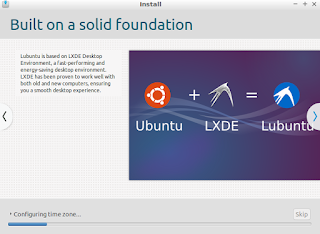
No comments:
Post a Comment